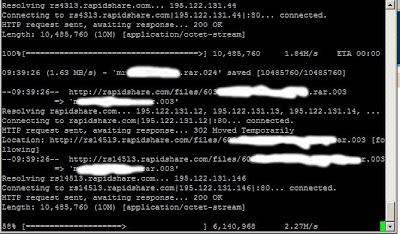Now this little trick requires a few things, they are:
1, a premium RS account (its cheap you wasters!)
2, You need to log into your account via a normal webbrowser ONCE to set a setting
3, access to a console on a *nix box ;)
OK so first go into your normal browser like FFx or IE and log into your premium account, and goto the settings and select the tick box for "direct downloads", now save that and log out - from here on in you can use console :)
ok now in your console type the following;
wget --save-cookies=rscookie -q --post-data="login=[user]&password=[password]" https://ssl.rapidshare.com/cgi-bin/premiumzone.cgi
obviously replace [user] and [password] with your account details (and minus the []'s)
Now create a list of links you want to download and call it something like "links"
now all you have to do is loop over the urls in the links folder and supply the cookie from earlier
for i in `cat links`; do wget --load-cookies=rscookie $i;done
and your done :D